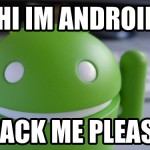If you are like me then the last thing you want is to know when the other person in your text conversation knows when you saw their text. Then you can’t give the excuse
Oh sorry I never saw your text message
Yeah I use that way too much, more than I should.
Anyways if you are not aware but this is turned on by default. But lets explain the two different messages you get when you send a text message
Delivered
When a text message is marked or displays a message Delivered?it simply means that the message made it to the other persons phone. It does not mean they read it, just means they got it
Read
Read Receipt means at some point while the other person phone was on your message was visible on their screen. In order for the read receipt to take effect it has too appear on the screen itself so its a guarantee they saw it. Yeah with my record in responding too text messages I turned this feature off immediately. Here is how you can turn off read receipts on your iPhone
Turn Off Read Receipt On Your iPhone
Go to Settings > Messages
Find “Send Read Receipts” and turn it off
Your Done
Your Welcome