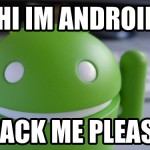I get a ton of users from time to time who tell me they can’t seem to get their iPhone turned on. Most of the time when I see this when you click on the power button to turn it on usually you will see the Apple icon and then it just either shuts off or never gets beyond that point.
This is more than a common problem from my experience and 99% of the time I can get it to work rather quickly, but sometimes you iPhone is just dead and you will have to take it into the Apple Store to have them try and get it working for you. Most of the time they will just give you a replacement iPhone as long as you are under warranty.
Let me run you through the same steps I do and see if we can get your iPhone backup and running.
Apple has a ton of simple key patterns you can press with their Mac’s that can do a slew of different things which comes in handy, and their iPhones are?the same way.
How Turn off your iPhone
If you already have tried to simply turn it off and on again then you don’t need to worry about this step, BUT make sure that you really are turning off the phone and not simply putting it to sleep. Hold the power button down for 10 seconds. This will ensure that you have given enough signal time to the phone that you want it to power off. If you are successful you should see something like this to ask you ?to swipe to turn it off.
If you see this message then you have done it correctly. To turn it back on simply hit the power button again and wait for the white Apple symbol to appear and wait patiently, if it still does not turn on then try the next step.
Hard reset your iPhone
If just turning off your iPhone using the power button didn’t work then it might need to be hard reset. This step will usually take care of most issues and will help you get your iPhone powered on.
To hard reset your iPhone you need to hold the power button and home button for 10 seconds. Here is what that looks like. Yes that is an iPhone 2, but that was the cleanest image I could find..don’t judge me.
Once you do this hard reset this tells your iPhone to shut down and do a complete restart. Don’t worry this will not erase any info or delete anything on your iPhone it just simply tells your iPhone you wan’t it to shut off NO MATTER WHAT. Think of it like hitting the power button on your computer as apposed to simply going to the menu and choosing restart or shutdown. This method will ensure that all hardware will power down.
Also don’t worry if it takes longer for you to see the Apple logo, it may.
If yet even after this step then you can read on how to use recovery mode
Put your iPhone into recovery mode
Recovery mode is done the same way as a hard reset except you will need to have it plugged into iTunes with a cable on your computer. So make sure you have a computer with iTunes installed and open to do this.
WARNING!!
You are entering dangerous grounds at this point, because generally recovery mode is used to reset your phone which mean YES you can lose data, but don’t worry unless you tell iTunes to do it, it won’t and we ARE NOT going to be resetting the phone. This article is to help you get your iPhone back on without having to lose any data.
Once you have pushed the power button and home button at the same time for about 10 seconds you will see a screen similar to this.
At this point you do not want to do anything with iTunes and PLEASE DO NOT click on any buttons iTunes is asking you. Any further and you could wipe your iPhone.
Now since your iPhone is in recovery mode you want to simply get out of it. Unplug your iPhone from iTunes with the cable and do another hard reset holding the power and home button at the same time. This will hard reset your iPhone once again and it will not be in recovery mode and will attempt to start up normally.
I suggest you try these a few times (at least 2) I have seen iPhones come back to life after a few tries.
If you have tried all these steps and your iPhone still won’t turn on then I am sorry but you are going to need to take into the Apple Store and have one of the Geniuses take a look at it.
Also remember you need an appointment to take any device into an Apple Store. I can’t tell you how many times people show up to the store and realize they have to turn around and come back. The easiest way to do this is by using the Apple Store app. Otherwise call in an appointment.
Hope this helps you out.